How to apply for a Leave of Absence
If you are taking a break from teaching for between six consecutive months and five years, you may apply for a Leave of Absence. This will put your accreditation on hold.
This means the timeframe for meeting your accreditation requirements is adjusted to accommodate the time you spend away from teaching.
Leave from an employer is different from taking a Leave of Absence with NESA. Follow your employer’s internal procedures to apply for leave before you apply for a Leave of Absence from your accreditation with NESA.
You cannot work as a teacher in a NSW school or service while you are on a Leave of Absence.You cannot backdate a Leave of Absence.
To apply you will need to identify:
- your start date (the current or a future date — you cannot backdate the start of your leave).
- your end date (between six months and five years from your start date).
If you have had limited opportunities to meet your accreditation requirements you may apply to NESA for an extension of your accreditation timeframe of up to two years. You can apply in the final six months of your timeframe and you will be required to supply evidence of your time away from teaching to support your application.
A Leave of Absence puts your accreditation timeframe on hold while you are not teaching for a period of between 6 months and 5 years.
Follow the instructions below to apply.
- From “Your dashboards” in the left hand menu, click on your accreditation level, for example, “Proficient Teacher”, “Provisional Teacher”, “Conditional Teacher” etc., then click on “Create New Application”
- On the “Create application” page click on the “Leave of Absence” button in the table
- Complete the following fields:
- Using the calendar tool, enter the Start date (the current or a future date — you cannot backdate the start of your leave). The leave duration will automatically appear
- End date (between six months and five years from your start date).
- Reason for your leave using the drop down box
- Complete the declaration by checking the declaration box
- Save a draft at any time by clicking the “Save draft” button
- Click the “Submit application” button to submit your application.
You will receive an email within 24 hours confirming that we have processed your application.
When your Leave of Absence ends, you will receive an email stating that your accreditation has reactivated.
If you wish to return to teaching in NSW, you can reactivate your accreditation by following these instructions.