How to update your Working with Children Check (WWCC) details
1. Expand the “Profile” link in the left menu, click “Profile”
2. Scroll down to Your details
3. Review your contact details and update them if required
4. Check that your WWCC clearance number is correct
5. Enter your updated WWCC clearance expiry date
6. Click on “Confirm” at the bottom of the screen to update.
Download: eTAMS Visual Guide - How to update your Working with Children Check details (PDF)