How to submit your maintenance of accreditation
You can only submit your maintenance three months before your due date (unless you are a pre-2004 teacher finalising your first maintenance period) and if you have completed all of your maintenance requirements.
- Expand the "Maintenance of Accreditation" link in the left menu, click “Submit Maintenance”
- On the "Maintenance of Proficient Teacher accreditation – declaration" page check your current employment details. If the details are correct, click the “Confirm Details” button. If these details are wrong follow these instructions to change them
- Tick the Declaration to declare that you have met all requirements for the maintenance period
- Click the "Submit" button. A message is displayed confirming your maintenance of accreditation has been successfully submitted.
Once you have submitted, the "Maintenance" tile on your dashboard displays the status of your application and the date it is due.
Please note you have to wait until your current maintenance period ends to start your new maintenance period (unless you are a pre-2004 teacher finalising your first maintenance period).