How to remove a teacher from your Teacher list
Expand your “Principal” Dashboard
Under the Teachers list, tick the box next to the name of the teacher you wish to remove from your school list
Click the “Remove Teacher” button and then click the “Proceed” button.
The teacher will no longer appear in your Teacher list. They will receive a notification advising them that this action has occurred.
Related content:
How to download a teacher’s PD Log and Teacher Summary Reports – principals or Principal Delegates