How to make a Proficient Teacher recommendation
Once the Accreditation Supervisor has declared whether the teacher’s practice meets the Standards for Proficient Teacher, you will receive the teacher’s application along with their annotated evidence and observation report.You can then make your recommendation to NESA whether or not the teacher should be accredited as a Proficient Teacher.
1. Expand your “Principal" Dashboard
2. Under the “Current Tasks” list, click on the “Request ID” link in the table with the request name: “Please review the documentary evidence, observation report and Accreditation Supervisor declaration for [teacher name] and submit your Proficient Teacher recommendation”
3. Review the teacher’s details on the “Start Here” tab
4. Review the teacher’s evidence and Observation Report on the “Teacher’s Evidence” tab. Click the name of an evidence item to view it. On each evidence page click the “View Document” button to view the evidence item. The evidence details, assigned Standard Descriptors and annotation are available on this page. When reviewing the teacher’s application you can view all of the Standards and Standard Descriptors and access the Proficient Teacher Evidence Guide by clicking on “The Standards” tab
5. If necessary, you can request revisions to the application
6. To make your recommendation, click the “Your Recommendation” tab
7. You may review the Accreditation Supervisor’s declaration and any comments they have made
8. You may make one of three recommendations:
- Recommendation to accredit at the level of Proficient Teacher (you may write an optional statement to NESA to support this recommendation)
- Recommendation to not accredit at the level of Proficient Teacher (you must write your reasons for making this recommendation)
- Unable to make a recommendation (you will need to write why you are unable to make a recommendation)
9. Click the “Submit your recommendation” button to complete your recommendation. The teacher’s report and evidence will be forwarded to NESA to make an accreditation decision
10. Visit the NESA website for information on finalising Proficient Teacher accreditation as well as resources and procedures specifically for principals.