How to submit your evidence to your Accreditation Supervisor
- From your dashboard click the “Draft” button in the Proficient Teacher accreditation tile
- On the “My Application” page click the “Finalise” tab
- Select the five to eight items of evidence that you want to submit to finalise your accreditation from the table by ticking the box next to each item. As a whole your evidence needs to cover at least one Standard Descriptor from each Standard. The green progress bar indicates whether your selection of evidence as a whole meets the criteria
- Tick the declaration box to declare that your evidence is your own work and is an accurate reflection of your teaching practice against the Standards for Proficient Teacher
- Click the “Submit” button to submit your evidence and Observation Report to your Accreditation Supervisor
Your Accreditation Supervisor may request revisions to your evidence. There is a Help article on how to make revisions to your evidence.
Visit the NESA website for information on finalising Proficient Teacher accreditation as well as resources including evidence guides and examples of effective documentary evidence.