How to change your residential/postal address
Expand the “Profile” link in the left menu, click “Profile”
On the “Your Profile” page scroll down to the address section
Enter your address into the “Search for your residential address” comment box. A drop down box will appear with a list of addresses. Select your address from the list. If your address does not appear in the drop down box contact NESA to update your address
Repeat the process for your postal address
Click the “Confirm” button to update your address.
Please note if you need to enter an international address, tick the “International residential address” box to enter your address.
Download: eTAMS Visual Guide - How to change your address (PDF)